Get your business up and running more quickly.
Optimize your business opportunities with your PayPal account.
Manage Your Account Now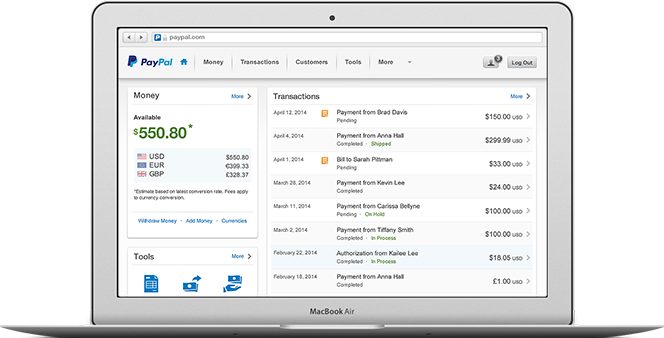
1
Confirm your email address.
2
Set up your business profile and choose your type of payment solution.
3
Start selling and reach millions of buyers worldwide.
We've got your back.
Enjoy piece of mind. Our Seller Protection safeguards your eligible sales with fraud protection, 24-hour monitoring and advanced encryption.
Withdraw money.
It’s easy to withdraw money from PayPal to your linked bank account. When you help us confirm your bank account, you can also remove the monthly withdrawal limit.
More about withdrawalsUpdate card statement name.
Update your business name so it can appear correctly on your customers’ card statements and help them to remember where they shopped.
Set up nowAdd customer service message.
Tell your customers how to get in touch with you or notify them about shipping delays. They will be less likely to file a dispute or claim.
Set up nowProvide more business information.
Provide accurate and more detailed business information, such as your company URL. It, can help us verify your identity and manage your account better.
Update nowManage your selling tools.
Add multiple users or tailor your selling tools. Track and measure your business performance in a click.
Check out more selling toolsWin customers’ confidence.
Add PayPal logos and banners to your site so your customers know you have chosen PayPal to process their payments more safely.
Build customer trust nowCheck out best practices.
Leverage our branding and integrate a simpler and safer checkout. Your customers will be delighted.
More about integrating PayPal