Sell worldwide and withdraw your funds in Peru.
With Interbank you can transfer your PayPal funds directly to your bank account and withdraw the funds in Peruvian sol.
Register at Interbank for FREEWithdraw your funds in a few simple steps.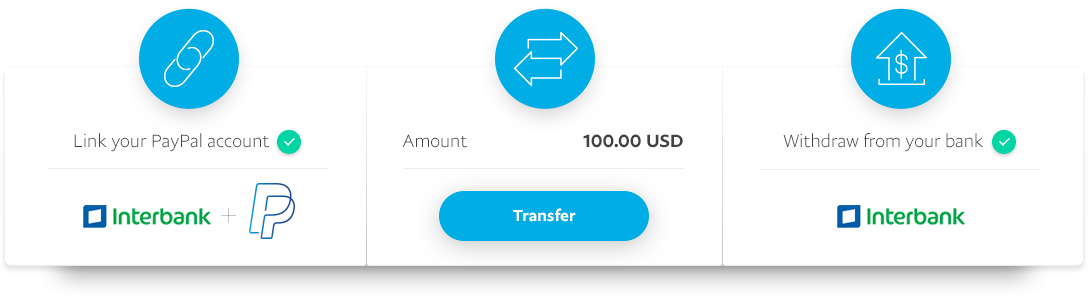
1
Go to your Interbank account and look for PayPal to link your PayPal and Interbank accounts.
2
Transfer the desired amount from your PayPal to your Interbank account.
3
Withdraw your funds from your bank account.
Sell around the globe.
Run all your transactions securely and smoothly from one place. We help protect buyers, sellers, businesses, and all sorts of different payment methods. So receive and spend money all over the place. We've got your back while you do.
PayPal’s global network
Buy or sell around the globe. We process and convert 25 currencies from 202 countries to make sending, spending, and selling simple and secure.
Transfer funds
Transfer your PayPal funds directly to your bank account and withdraw the funds in sol.
Multiple payment options
Accept all major credit cards on your website when you add PayPal to your website.
Superior security
From fraud protection to 24-hour monitoring and advanced encryption, protecting your business is serious business to us.
Simple and transparent pricing.
Interbank Fees:
Fee of 1.50% of the transaction or $17.00 USD
There are no limits on the number of withdrawals and you may withdraw up to $10,000.00 USD per transaction
Frequently Asked Questions
Make the most of your money.
Register at Interbank for FREE